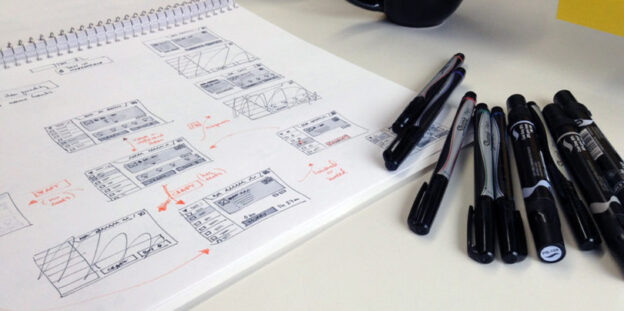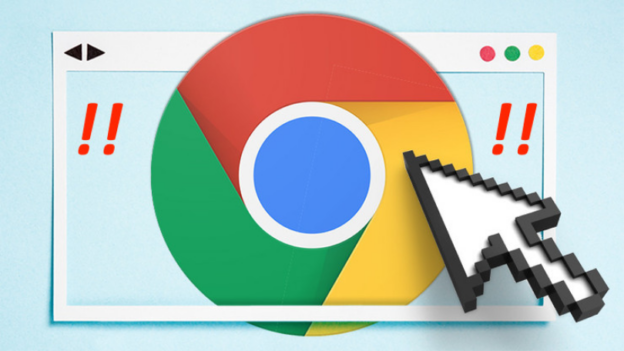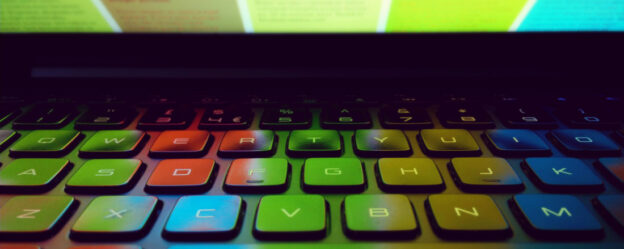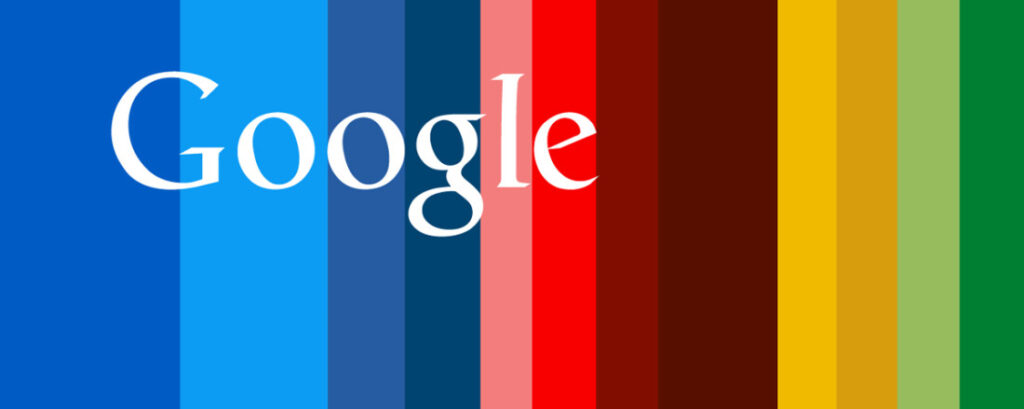
Google Sitelinks and Subheading for your Website
Optimize your Website on Google Search Listings
How to get your Web site to showcase in Google with main links and sub links as shown below. The goal of this tutorial is to make your website’s search engine results optimized.
GOOGLE SITELINKS & WHY YOU WANT THEM
The tiny subheadings (aka internal links) that are shown below a website’s main URL in Google’s organic search results are called Sitelinks. These links serve as shortcuts to the most important pages of your site; they help prospective visitors easily find the information they need and navigate your site in a timely manner. Sitelinks not only provide insight into your site’s structure and bring information and options up front to users, but they also expand your search engine real estate and click-through rates. Here are some more key benefits:
- Higher link visibility, which leads to more traffic
- Decrease in bounce rates, since users can zero in on specific pages
- Push competitor sites further down the page
While other results are shifted below, each of your sitelinks showcases more meta description text (about 48 characters of bonus advertising!).
WHAT YOU’LL NEED TO SET UP
First of all, you’ll need to sign up for a Webmaster Tools account. While you’re at it, I recommend setting up a Google Analytics and Google Adwords account as well. Even if you’re already using another SEO/keywords service, these tools are free, so take advantage of them as backup analytics sources.
HOW YOU GET SITELINKS!
First you’re going to need a Sitemap (.XML). If you already have a sitemap for your website, you can usually find it by typing http://yourdomain.com/sitemap.xml in your browser. If you don’t have one, you can create a sitemap manually or by using third-party tools. A simple solution is to use this XML generator:http://www.xml-sitemaps.com/. Follow the instructions on the site to create your map.
As an example, here’s a portion of Relish Tray Media’s sitemap:
<?xml version="1.0" encoding="UTF-8"?>
<urlset
xmlns="http://www.sitemaps.org/schemas/sitemap/0.9"
xmlns:xsi="http://www.w3.org/2001/XMLSchema-instance"
xsi:schemaLocation="http://www.sitemaps.org/schemas/sitemap/0.9
http://www.sitemaps.org/schemas/sitemap/0.9/sitemap.xsd">
<!-- created with Free Online Sitemap Generator www.xml-sitemaps.com -->
<url>
<loc>http://www.relishtraymedia.com/</loc>
<changefreq>weekly</changefreq>
<priority>1.00</priority>
</url>
<url>
<loc>http://www.relishtraymedia.com/blog/</loc>
<changefreq>weekly</changefreq>
<priority>0.80</priority>
</url>
…
Also, if you do not comprehend the frequency, priority, or modification settings, here are some Sitemap tag definitions.
Once your sitemap is complete and downloaded from XML-Sitemaps.com, upload the sitemap.xml file to your site (in the FTP or your site’s file manager). By now, you should be able to typehttp://www.yourwebsite.com/sitemap.xml in your browser and see the sitemap you just created (note: there may be a few additions to the URL, if your file is hosted in a CMS portal or FTP subfolder). Now, follow these easy, Google instructions for submitting your sitemap into Webmaster Tools:http://bit.ly/IBr8Lo. To quickly summarize, go to Webmaster Tools and click Optimization > Sitemaps. In the upper right corner, click “Add/Test Sitemap,” and enter the sitemap URL, like this:
GO FORTH & CONQUER … BUT READ THIS FIRST
Here’s a couple things you should know: As of now, Google automatically generates your sitelinks using an algorithm – you do not have direct control over what links appear below your main URL. However, you candemote sitelinks in your Webmaster Tools account if you don’t feel a specific URL is a good “shortcut” candidate. For demoting a link, go to Webmaster Tools > Configuration > Sitelinks and enter the URL in the second text box.

Again, there’s no guarantee that your sitemap will generate search engine sitelinks. You need to make sure that your “site’s internal links,…use anchor text and alt text that’s informative, compact, and avoids repetition” (Google). Many theorize that sitelinks are generated from a combination of website authority (i.e. inbound links), traffic, and branded keywords. At the very least, make sure that your site’s link structure is clean and sensible. Also, take time to mark up the contents of your pages to help Google decide which internal links to showcase.
Article posted on the Relish Tray Media’s Email & Inbound Marketing Blog as SEO & Sitelinks: How to Get Google Subheadings in Search Results. Posted by Kara Anton on Thu, Jan 10, 2013 @ 06:01 AM

Download
IS IT REALLY THAT EASY? FROM MY RESEARCH I KEEP HEARING A DIFFERENT STORY.
So what exactly are Google Sitelinks and why are they so important in the SEO world? Sitelinks are basically small links placed under the SERP (search engine results page) listing of a website that provide a user with useful shortcuts on the site listing. As an example, if a particular website has the following pages within their site; About Us, Sign-Up, FAQ’s, Terms and Conditions (you get the idea) and the website is properly formatted, aged and trusted, then Google may decide to add Sitelinks to that SERP in order to make it easier for a visitor to get to a particular page on your site without having to go the main page and try and find it. Therefore Sitelinks in general, offer the user of Google a much better experience and user interface, theoretically.
The thing about Sitelinks that most people do not understand, is that you cannot set them up yourself, you cannot buy them, you cannot make them…website owners are completely at the mercy of Google and the Google algorithm to determine if your site is Sitelink worthy.
Why, you might ask, is having Sitelinks so important to your site? Well, for starters, Sitelinks are considered an automatic indicator of the trust factor. Google’s algorithm will only pick up sites that are well established, trusted sources of verified information. In other words, if your website rates Google Sitelinks, it is a fair assumption that you are a trusted site in the eyes of a Google. That means a lot in SEO terms. In fact, it’s everything!
So you might now be asking, “that’s great Mike, but how can I get my hands on some Sitelinks?”. Here’s where unfortunately it turns into a bit of a gray area. Google controls the Sitelinks via their proprietary algorithm. They have not revealed what it takes to acquire the links nor how long it might take. They simply confirm that they exist and that it is part of the algorithm, nothing more. You can read more about Google’s position on Sitelinks here at the Google Webmaster Tools site. Also, Google Search engineer Jeremy explains them a bit more here in this video;
Based on these indicators (and a lot more research on the matter, I have compiled a list of the best practices to try and get Google to activate Sitelinks on your SERP. These are just my suggestions, there is no guarantee that they will work for your site or how long it would take to get the Sitelinks triggered. They have, however, worked for me on several sites. Here is what I believe you should look at in order to acquire Sitelinks:
- The Keyword that returns your SERP needs to be ranked #1 with Google and it needs to be there for some time. Exactly how long is anybody’s guess, but I would venture to say 3-6 months at a miniumum.
- Your site needs to 100% coded properly, allow complete (or almost complete) access by the search engine spiders, a complete and structured navigation system that includes useful and valid internal and external links.
- Good use of anchor text on your internal links. Anchor text that properly describes your sub pages is paramount.
- A high percentage of click-through rates & traffic from the search engines.
- High quality inbound links (important in any good SEO program)
- An aged domain. By that I mean a domain that has proven stability both in time active and years of purchased domain security. Google dislikes brand new domains (no trust) and domains that only register for 1 year at a time. Those seem to be tricks of the trade for spammers.
So having site links is important for several reasons. It displays a high level of trust from the search engines, it gives the website owner more real estate on at the top of Google (always a big PLUS!) and it provides a level of comfort and security in even the most novice of web surfers who may stumble across a listing. The benefits are more than worth the investment. Furthermore, each of the above listed action items are just good web design and SEO practices so you would never be hurting yourself by performing them.
Article posted by auto dealer website dealer e-process.